Artificial Intelligence (AI) is reshaping education, empowering teachers with tools to save time, personalize learning, and streamline workflows. AI lesson planning for teachers transforms how educators create tailored, standards-aligned lessons in just minutes.
The tool we’ll showcase in this blog is Edcafe AI—a solution designed to simplify teaching by turning your ideas or materials into comprehensive, ready-to-use lesson plans. Whether you’re starting from scratch or leveraging existing resources, Edcafe AI offers the efficiency, personalization, and flexibility teachers need.
The Role of AI in Modern Education
AI is reshaping education by enhancing how teachers manage their workload and deliver personalized learning experiences. In modern classrooms, where students expect more engagement and adaptability, AI bridges the gap between traditional methods and innovative teaching practices. It empowers educators to focus on what they do best—teaching—while streamlining the more time-consuming tasks.
One of the most impactful applications of AI is lesson planning. By automating repetitive processes and offering tailored solutions, AI lesson planning for teachers makes creating comprehensive, standards-aligned lessons faster and easier.
Here’s why using tools like Edcafe for lesson planning can transform your teaching:
- Efficiency: Save time by automating tasks like structuring content and aligning with standards.
- Personalization: Craft lessons suited to your student’s unique abilities and needs.
- Flexibility: Start from scratch or build lessons using documents, webpages, or simple topics.
- Quality: Ensure every plan meets curriculum requirements for effective teaching.
Step-by-Step Guide to AI Lesson Planning for Teachers
Now that we’ve explored the benefits of AI Lesson planning, let’s dive into how you can create a lesson plan with Edcafe step by step.
Step 1: Prep and Sign Up
Visit edcafe.ai and sign up for a free account. Once logged in, you’ll have access to the Lesson Planner tool and all the other tools to help build classroom content and materials.
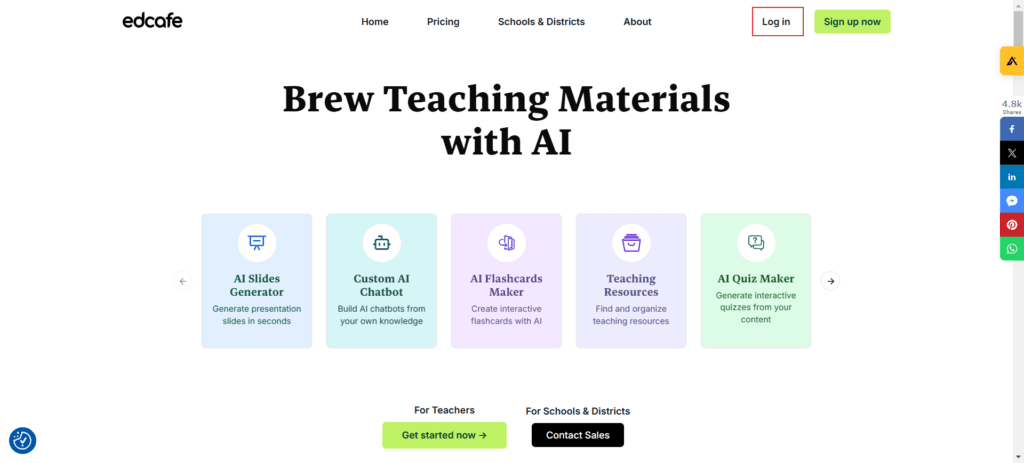
Step 2: Build Your Lesson Plan
Click Create New and select Lesson Planner.
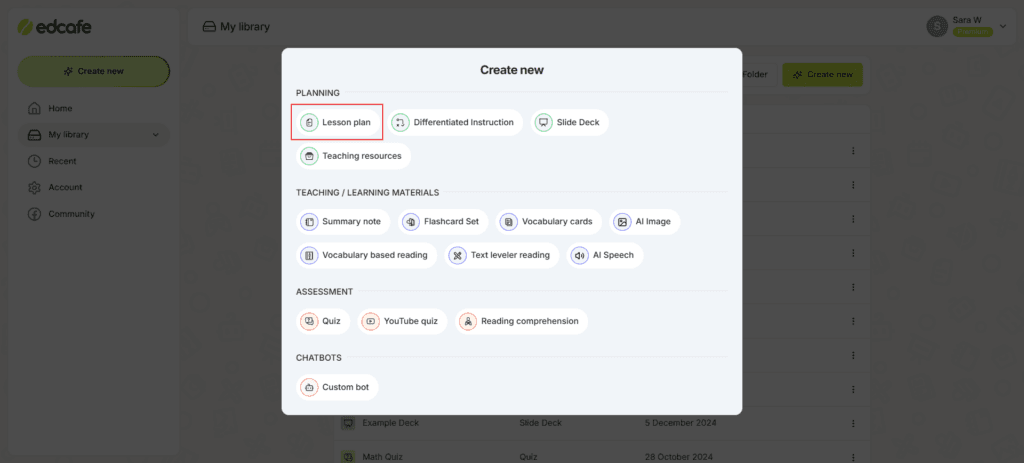
Edcafe AI lets you start your lesson plan by uploading a document, using a webpage, pasting in text, or simply typing in a topic.
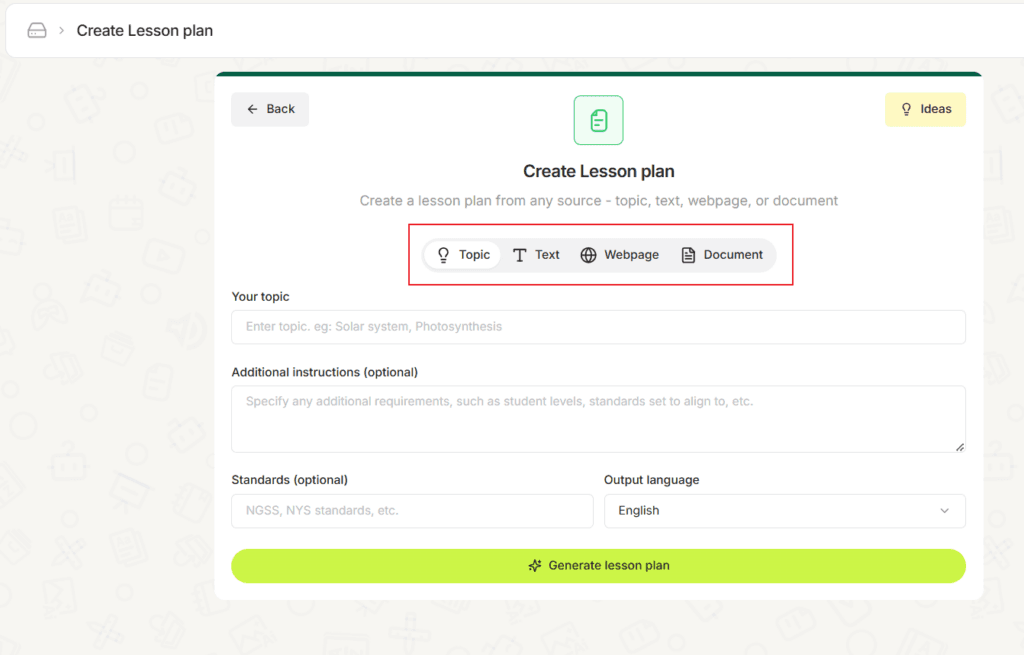
Need ideas? Click the Prompt Ideas button to get a preview of some example prompts.
Once the main content is in, you can customize this for your own classroom. In the additional instructions, you can add in everything you need like objectives, grade levels, specific learner needs, specific activities, or differentiated tasks to include. Be as specific as you would like.
Last, add in any desired Standard you would like the AI to follow, and the output language. Edcafe AI supports generation in the language you and your students might need!
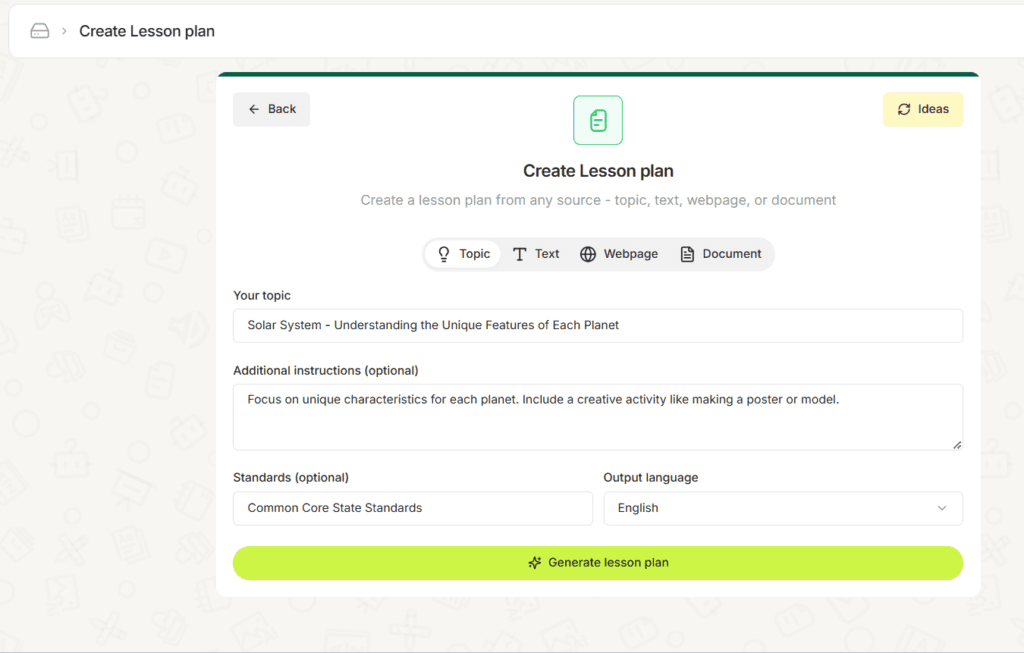
Step 3: Generate and refine
Click Generate, and Edcafe AI will produce a complete lesson plan. Review its components, such as learning objectives, activities, and differentiation strategies.
You can click on the lesson plan to edit directly in the platform to add or take away any information.
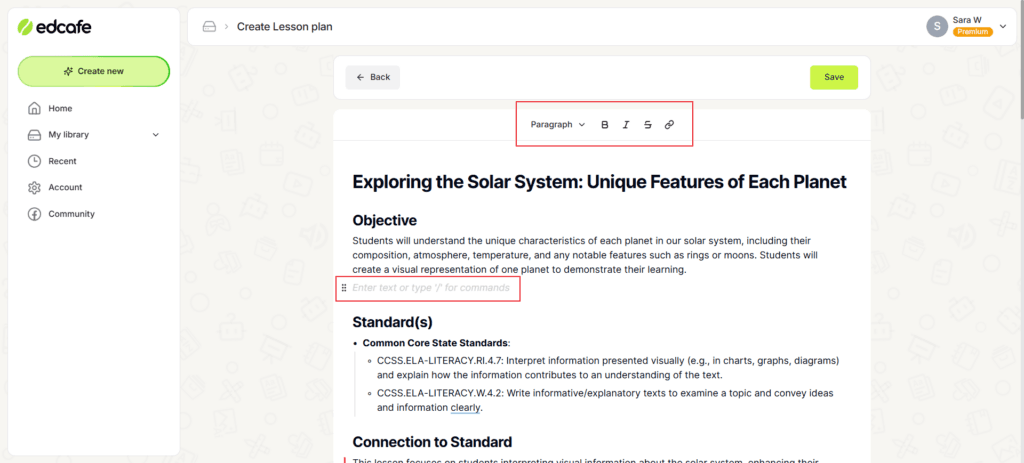
To edit more, click the Back button and tweak the prompt to refine results.
Step 4: Save and Share
To share your lesson plan for future use, you’ll first have to save it! Edcafe AI stores all your files in folders so that you can stay organized. Create a folder for a class, unit, or material type.
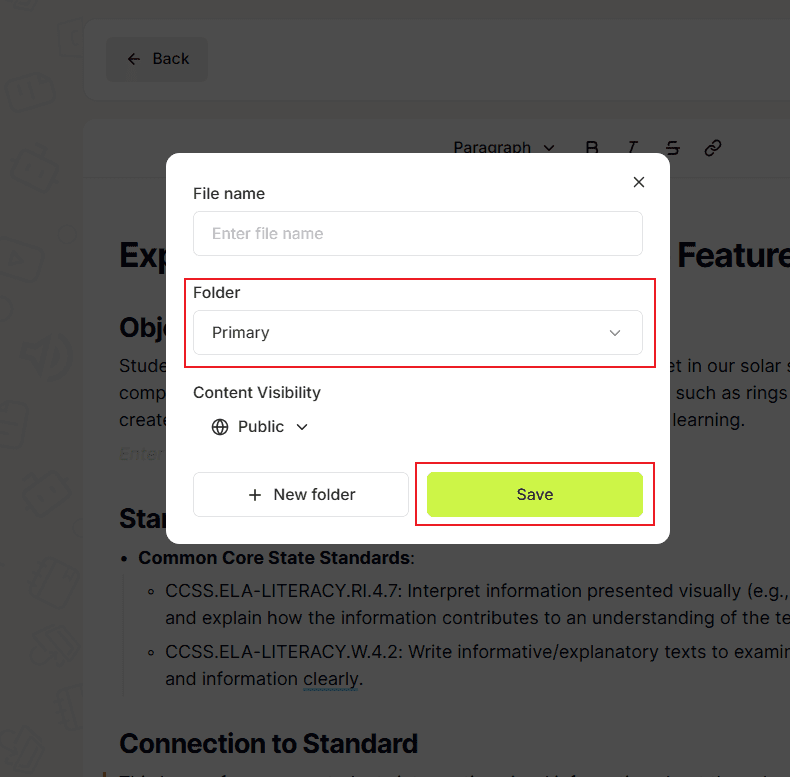
Once saved, you can share your lesson plan with colleagues, admin, or parents. Click the export button to share in your preferred format.
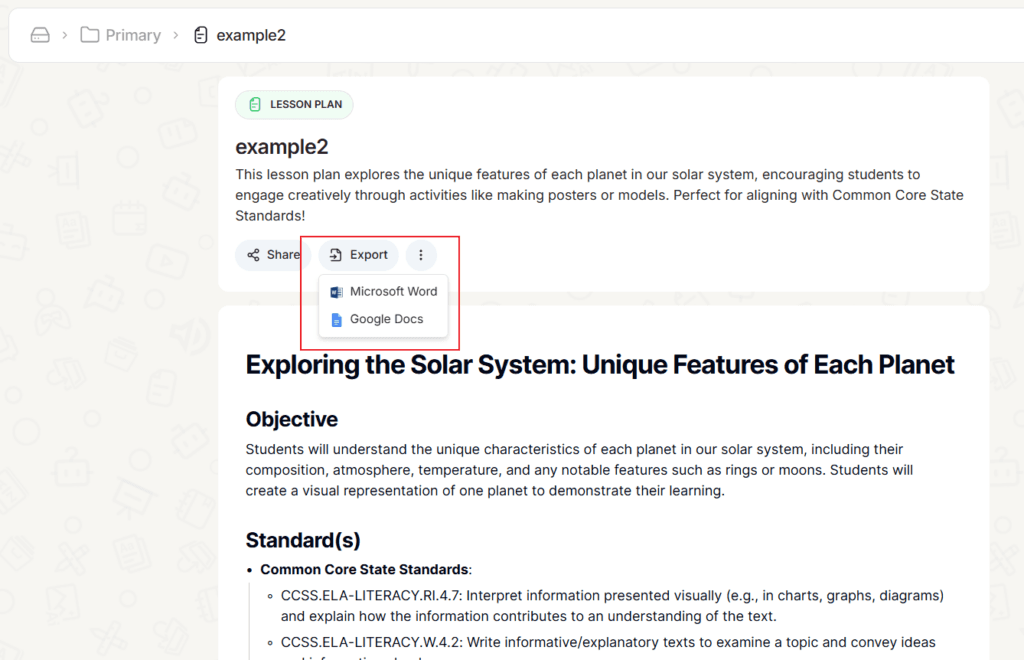
Tips to Take Full Advantage of Edcafe AI in Your Classroom
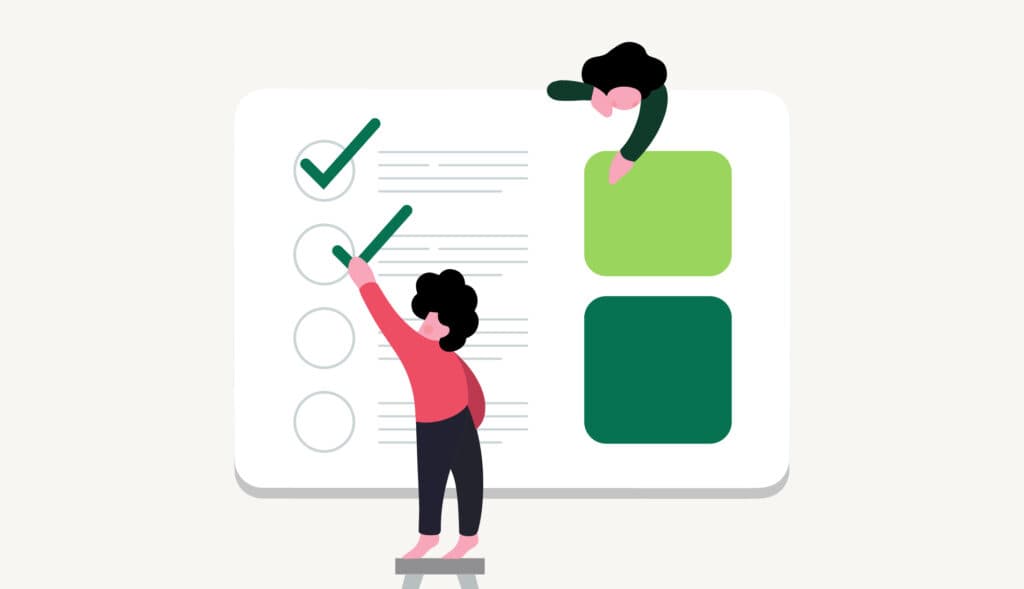
To maximize Edcafe AI’s potential, it’s essential to integrate its outputs effectively into your teaching routine.
- Preparation: Review the AI-generated plan and adapt it to your teaching style.
- Execution: Use tools like ClassPoint to present your lesson interactively, incorporating live quizzes or discussion points.
- Reflection: Revisit saved plans throughout the year to refine and improve them based on classroom outcomes.
By weaving AI-generated plans into your practice, you’ll create a seamless experience that benefits both you and your students.
Addressing Teacher Concerns About AI

As AI becomes a larger part of education, teachers may have questions about how it fits into their classrooms. From maintaining creativity to ensuring data security, tools like Edcafe AI are designed to support educators, enhance teaching, and make technology accessible without compromising the personal connection with students.
“Will AI replace my creativity in teaching?”
Not at all! Edcafe AI acts as a supportive partner, handling repetitive tasks like lesson planning while leaving the creative aspects entirely in your hands.
“Is my data safe with AI tools?”
Absolutely! Edcafe AI prioritizes privacy and security, adhering to strict data protection standards and giving you full control over your data.
“Will AI reduce human interaction in my classroom?”
Quite the opposite! Edcafe AI frees up your time by automating routine tasks, allowing you to focus on building strong relationships with students and fostering their social-emotional growth.
“What if I become too dependent on AI?”
Edcafe AI is a tool, not a replacement. It’s designed to enhance your teaching, allowing you to blend technology seamlessly with traditional methods for a balanced approach.
“I don’t know how to use AI tools—will I get support?”
Absolutely! Edcafe AI offers tutorials, training, and ongoing support to ensure you feel confident and equipped to use it effectively in your teaching.
“What about equity in access to technology?”
Edcafe AI is designed with inclusivity in mind. It offers offline options and works on shared devices, ensuring all classrooms can benefit, regardless of resource availability.
Comparing Edcafe AI with Other AI Tools
While many AI tools claim to simplify lesson planning, Edcafe AI stands out for its:
- Ease of Use: Intuitive design tailored for educators, making it accessible for all levels of tech-savviness.
- Customization: Ability to input specific details like grade levels, standards, and special requirements for truly personalized results.
- Additional Tools: Features like quiz and flashcard generation to enhance your lessons further.
- Organized Library: A Google Drive-like library to save, organize, and access your lesson plans and materials, ensuring everything is at your fingertips whenever you need it.
Interactive Challenge: Try Edcafe AI for Yourself
Now, it’s your turn!
- Sign up for free at edcafe.ai.
- Spend 5 minutes creating a lesson plan using a topic or resource you already have.
- Compare it to your traditional method and see the difference.
- Share in the comments your results!
Future of AI in Lesson Planning
The future of teaching is being shaped by innovative tools like Edcafe AI. As AI continues to evolve, its potential to transform lesson planning, assessment creation, and classroom management grows exponentially.
Edcafe AI isn’t just about efficiency—it’s about empowering teachers to focus on what truly matters: inspiring and educating the next generation. As AI becomes a cornerstone of modern education, tools like Edcafe AI will drive innovation, ensuring teaching remains dynamic, inclusive, and impactful. For educators exploring AI lesson planning for teachers, the future has never looked brighter.
