Introduction
Teaching with AI has its ups and downs. While more and more teachers are warming up to the idea, there are still those who remain hesitant. For us who have fully embraced it, it’s not about convincing others to change their minds, but at the very least, being the example of how transformative AI can be in the classroom.
In the years that the educational landscape has continued to evolve, teaching with AI has become both one of the most controversial and the most groundbreaking advancements we’ve seen. And for good reason, it works. As I reflect on my journey with AI in the classroom, there are a few key realizations I’ve collated along the way. If I had to narrow it down, they would be:
- The teaching lifecycle is quicker to prepare for: AI has drastically sped up the lesson planning process. With tools that allow for easy alignment with standards and the creation of resources on the spot, preparation is now seamless and efficient, eliminating the need for hours of planning.
- Learning continuity is never interrupted: Even in emergency situations or days when teachers aren’t physically present, the classroom can still function. AI-generated materials are available on demand, keeping students engaged and progressing without missing a beat. This continuity is crucial for maintaining learning momentum, even without direct instruction.
- Teachers are still in control, if they want to: The concern that AI will take over is understandable, but the reality is far from that. AI-generated content can always be humanized and adjusted to fit the teacher’s vision. It’s about how much control is maintained over content and teaching style.
- AI’s goal was never to replace, but to support: In education, AI was never meant to be the end-all-be-all. It’s there to support teachers by streamlining processes and creating more time for meaningful student interactions. AI should be seen as a tool in the teaching toolkit, never a substitute for the teacher’s presence and expertise.
- AI is here to stay: Despite the skepticism around its longevity, AI isn’t just a passing trend. It’s becoming an integral part of education, and it’s here to coexist with us. Rather than resisting this shift, embracing it opens up new opportunities for more effective teaching and learning.
5 Ways To Kickstart Your Journey in Teaching With AI
1. Align, differentiate, and design instructional plans.
Lesson planning, by nature, is truly the beginning of all. If you fail at this, then all else does. It’s a task that’s just as time-consuming as it is crucial. In many ways, it’s like writing an essay, but that may just be me.
The good news? Teaching with AI has made this process significantly easier. You might think all AI helps with is the delivery of lessons. But with Edcafe AI, much of the hard work of instructional planning is already done for you.
What I found special about Edcafe AI is how easy it makes aligning lesson plans with standards. With a dedicated prompt field, you can easily input standards and PEs. That’s already a huge win.
Even better, there’s a dedicated prompt field for describing your students’ needs, which allows you to differentiate lessons with just a few simple steps.

With Edcafe AI’s instructional planning suite, you can seamlessly create:
- AI Lesson Plan Generator: Instantly generate well-organized and comprehensive lesson plans tailored to your class needs.
- Differentiated Instruction: Personalize the learning experience for diverse students by adjusting content and strategies based on their individual needs and learning styles.
- AI Slides Generator: Automatically create slide decks that support your lesson plans, even from existing documents.
- Teaching Resources Finder: Quickly locate and incorporate relevant articles, videos on demand, downloadable slide decks, and printable worksheets that support your lessons.
2. Run interactive AI quizzes synchronously or asynchronously.
Generative AI has been the talk of the town, and for good reason. With so many generative AI options available, educators now have the power to generate content like never before. But what happens once the AI generates that content? It often stays in text form, just words on a page. That’s where Edcafe AI towers over every tool else.
Edcafe AI, with its interactive AI nature, takes quiz questions and bring it right to your student devices. But before we dive into that, here’s a look on Edcafe AI’s suite of interactive assessments:
- AI Quiz Questions on the Go: Generate quiz questions in real-time that suit any learning objective, customizable to your own assessment design.
- YouTube Video to Quiz Questions: Convert relevant YouTube videos into quiz questions that test students’ comprehension of any video content.
- Comprehension Questions: Tailor questions to assess how well your students understand new material in text or passages.
These quizzes are made interactive through simple QR code scanning. Once students scan the code, the quizzes are sent to their devices, allowing them to complete them anytime, anywhere.

What’s more, the feedback they receive is personalized, which frees up more time for you as the teacher to focus on other critical areas of your classroom.

3. Automate classroom material creation that was once manual.
The true heart of teaching lies in how you deliver content. Without the right materials, no matter how well-planned your lesson is, it won’t make the impact you want. In the past, creating these materials was a tedious and time-consuming task, often involving hours of printing, cutting, and organizing. But with AI, you can toss that headache aside.
Edcafe AI makes the creation of classroom materials incredibly simple and efficient. You no longer need to spend countless hours prepping resources. With a suite of tools designed for creating materials on the fly, you can focus more on teaching and less on material prep.
Here’s a closer look at what Edcafe AI offers for generating classroom content:
- AI Flashcards Maker: Create flashcards instantly to reinforce key concepts and vocabulary.
- Vocabulary Cards Maker: Quickly generate vocabulary cards that can be used for lessons or review sessions.
- Vocabulary-Based Reading: Automatically create reading passages that are aligned with your students’ vocabulary levels.
- AI Text Leveler: Adjust the reading level of any text to match the proficiency of your students, ensuring all learners can engage with the material.
- AI Summary Note Generator: Generate concise and clear summary notes of key concepts, providing students with a quick reference for study or review.
- Text-to-Speech Converter: Turn written material into audio, making content more accessible to students who benefit from auditory learning.
- AI Image Generator: Create custom images to visually represent concepts, making lessons more engaging and easier to understand.
And the best part? These materials are exportable in popular file formats like PDFs and Google documents for maximum convenience. The text-to-audio conversion feature (of some) also makes incorporating read-alouds a breeze.
4. Guide auto-grading with personalized feedback.
There’s always been a stigma around letting AI handle grading and feedback. It’s a sensitive area because grading is such a personal and meaningful part of the teaching process. Some might argue that relying on AI here takes away from the authentic teacher-student interaction. But let’s be honest, AI can support us without replacing that human touch.
The key is balance. Edcafe AI doesn’t take over grading. Instead, it supports you in grading, giving you more time to focus on your students’ needs while still providing personalized feedback. With the Edcafe AI Assignment Grader, you can streamline grading without losing the personal connection.

Here’s how Edcafe AI helps with grading while keeping the process personal:
- Create Auto-Graded Assignments: Save time by automating the grading of assignments, while maintaining control over the criteria and scoring.
- Incorporate Curriculum Rubrics: Ensure that all grading aligns with your curriculum standards by embedding rubrics directly into the grading process.
- Provide Personalized Feedback: AI can generate individualized comments and feedback tailored to each student’s work, helping them understand where they succeeded and where they need improvement.
- Track Submissions via a Smart Dashboard: Keep an organized view of all student submissions, tracking their progress and identifying patterns, so you can intervene early when needed.
5. Make 24/7 chatbots for support available.
We’ve covered instructional planning, grading, and content creation, but teaching doesn’t stop there. One of the most important parts of the educational process is support. But with all the time and energy that goes into planning and executing lessons, who has the time to offer 24/7 support?
We’ve talked about Edcafe AI since the first item, let’s close it with the same. With Edcafe AI’s customizable chatbots, you can now offer students support whenever they need it, without being tied to your desk or office hours.
Here’s how Edcafe AI makes it possible:
- Set Up Custom Chatbots: Teachers can create chatbots that can handle frequently asked questions, provide resources, and even help students troubleshoot problems, any time of day or night.

- Personalized to Your Class: These chatbots aren’t one-size-fits-all. You can personalize their tone, content, and responses to fit the specific needs of your class and teaching style.

Best Tips in Maximizing Edcafe AI in Teaching With AI
When it comes to using Edcafe AI, the possibilities are vast. To truly make the most of this tool, it’s important to go beyond just using its features. Here are some practical tips to help you get the most value from Edcafe AI:
Upload your own knowledge
Don’t start from scratch. Edcafe AI lets you upload text, webpage links, or existing documents. Feed it with your own materials, and it’ll align with your content. It’s simple and intuitive, even if you’re a beginner.
You don’t need to rely on complex prompt engineering to get the results you want. Just upload your resources and let Edcafe AI work with what you already have.

Make use of prompt fields wisely
The AI’s effectiveness depends on the instructions you provide. While Edcafe AI gives you flexibility and is easy to integrate with your existing knowledge, providing specific instructions helps the AI achieve your exact objectives.
Whether you want exit ticket ideas in lesson plans or quiz questions aligned with Bloom’s Taxonomy, being clear with your prompts ensures Edcafe AI delivers on target. A little instruction goes a long way!

Control your AI-generated content
It’s all about control. With Edcafe AI, you decide how much input you want to provide.
For example, before Edcafe AI generates your lesson plan, you have the option to review and adjust the outline first. This gives you the flexibility to make sure everything is in line with your teaching goals before the final product is produced. Humanizing and customizing the AI-generated content to suit your classroom style is completely up to you.
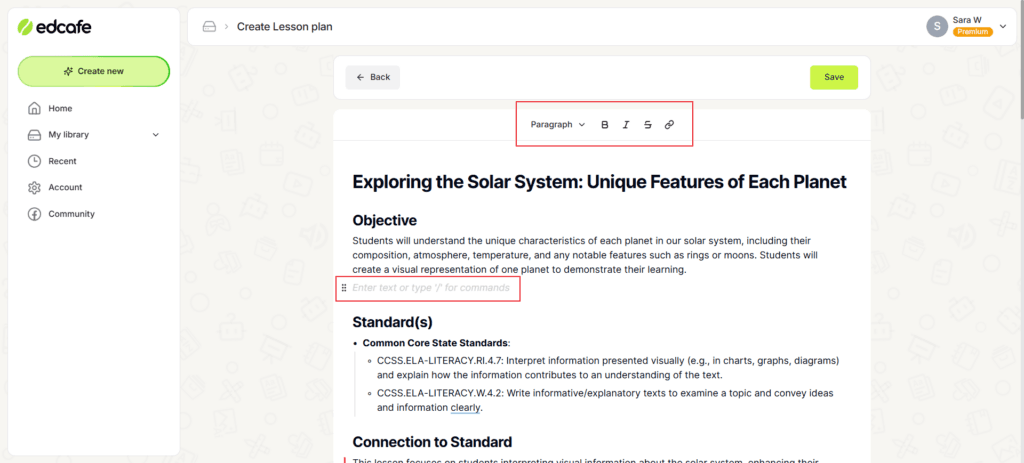
Pair features for a streamlined teaching cycle
Edcafe AI offers a comprehensive set of features that can support every stage of your teaching workflow. From lesson planning to quizzes, auto-graded assignments, and even creating an FAQ chatbot for student support, the possibilities are endless.
If you’re teaching a unit on American Literature, for instance, you can create a lesson plan, slides, quizzes, and assignments all seamlessly connected. The best part? Everything you need for a complete teaching lifecycle is in one platform.

Save and share your resources
Edcafe AI comes with a built-in library feature that works like Google Drive, where you can save, organize, and access all your AI-generated teaching materials.
And, if you’re collaborating with colleagues, you can share these resources with them. They can clone the materials and customize them for their own use, saving time and fostering a culture of shared resources within your school or district.

FAQs
How is AI being used in teaching?
AI is transforming the classroom by streamlining lesson planning, automating material creation, personalizing student assessments, and providing real-time support. Teaching with AI allows educators to focus on student engagement while AI handles repetitive tasks, saving time and enhancing the learning experience.
What is an AI tool for teaching?
An AI tool for teaching is software that assists educators by automating tasks like lesson planning, grading, content creation, and student support. One such tool is Edcafe AI, which offers a comprehensive suite of features such as AI-generated lesson plans, interactive quizzes, automated material creation, and customizable chatbots for 24/7 student support.
How does AI enhance student engagement in the classroom?
Teaching with AI keeps students engaged through interactive elements like quizzes, real-time feedback, and personalized content. Edcafe AI, for example, allows teachers to create quizzes that students can complete synchronously or asynchronously, and the quizzes are instantly delivered to students via QR codes for easy access on their devices.
Can AI replace teachers in the classroom?
AI is not designed to replace teachers; instead, it is a supportive tool that enhances the teaching process. Teaching with AI allows educators to focus more on student interactions, while AI automates repetitive tasks, offering assistance with planning, grading, and providing personalized feedback.
What tools can teachers use to create classroom materials with AI?
Teachers can use AI tools like Edcafe AI to quickly generate classroom materials, including flashcards, reading passages, vocabulary cards, and even images for lessons. These resources are customizable, easy to create, and can be exported in popular file formats for convenience.
How does Edcafe AI support student learning outside the classroom?
Edcafe AI offers customizable chatbots that provide 24/7 support to students, answering frequently asked questions and offering additional resources. This feature ensures that learning continues beyond school hours, giving students access to immediate help whenever they need it.
Is it easy to integrate AI into the classroom?
Yes, integrating AI into the classroom is easier than ever, thanks to user-friendly platforms like Edcafe AI. Teachers don’t need to be tech experts to benefit from AI; with simple prompts and pre-built templates, AI tools can quickly align with existing teaching practices and enhance the classroom experience.
